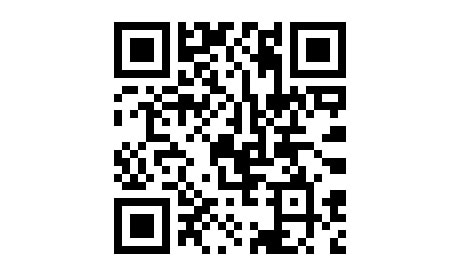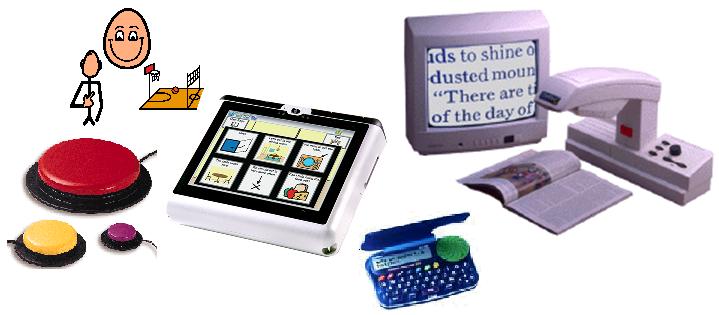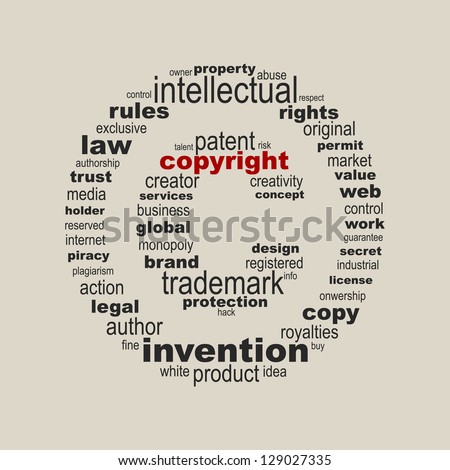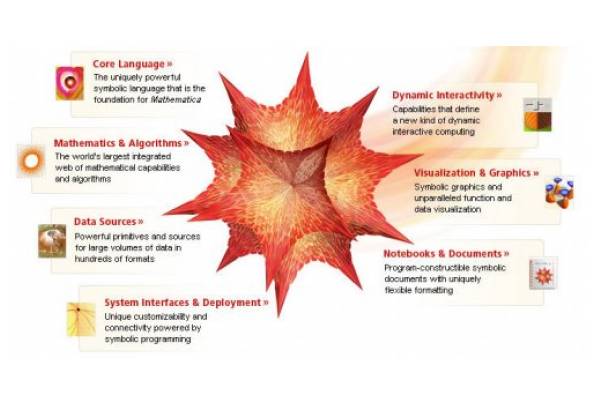Chellyiss Nettles's Blog EDM 310
Sunday, July 20, 2014
Tuesday, July 15, 2014
C4Tp #4
Building Good C.U.L.T.U.R.E
July 10, 2014, Ms. Tolisano responded to a tweet from Mr. Dan McCabe. This blog is powerful! I find this message about school leadership by Dan McCabe builds a good culture. Students can share social interaction with all individuals learning everywhere. It will start a platform in my classroom to evaluate my students to collaborate, unite,love, trust, understand, respect, and empower each other.
June 6, 2014 Ms. Silvia Tolisano commented on her visit to Brazil. I read how leaving an international school can influence and impact others to share learning skills and improve education. Ms. Tolisano meet many people and hope to continue learn and communicate long distance. I find it interesting to build a rapport with someone and then depart and hope to still keep in touch. many Brazilian students will interact and discover new learning experiences. The impact and influence you leave will continue to grow others to explore, share, and collaborate ideas.
Sunday, July 13, 2014
Blog #14 and #15
When I first took this EDM310 class I didn't know what to expect. As I grow as a teacher I will promote independent learning and commitment. I have given up many hours and neglected other assignments to achieve this important part of my student learning. Technology has an impact on my career as a teacher. I learned I am a learner. The best teaching is learning from the experiences of your students. There's no time for procrastination. There were times I wanted to throw in the towel when it came to collaborative groups because of some limitations. I strongly feel group projects allow you to learn new skills and techniques. I like when everyone can contribute and share ideas to produce a great product. All my experiences in working projects has changed and I would implement evaluations on all projects. I had to build a personal network of peers to get through hardest parts of EDM310. I will stress practice, practice, and practice! Always ask for help! My experiences with working with my Mac has changed tremendously. I didn't realize how out to date I was using computers. I thought I just power it on and begin surfing the net and use Microsoft applications. This changed within 24 hours of being in this class. I gained respect for learning and being self determined as a teacher. I will enjoy this experience and grow to further my exploration into technologies. Technology is always changing and just before you blink a new innovation is born.
How to make a QR Code?
What a terrific way to communicate with parents, teachers, and students. Its's easy, fun, and quick to make a QR Code. Students can record and listen to themselves reading a story. Teachers can record a story and students can listen to the voice recording of the teacher reading to them in a center. The are two websites to create the QR code. The websites to begin creating QR codes are Record MP3 and QR Code Monkey. The record mp3 is a voice recording using a computer instead of the old fashion way tape cassette recording. It's very important to wait until 1 second to press record and then being voice recording. You can playback and listen to the voice recording once completed. The QR code Monkey generates the url from any form of text, email, phones messages, and other ways to communicate to create an URL. Finally, create a new word document to embed QR code for teachers, librarian, and parents. Parents can download a free Scan and begin using the QR code. I agree, this is a good idea to preview a story and reinforce comprehension skills in a center.
iPad Reading Center by Michele Bennett
The students set up their reading station with their iPads recording them reading. The student can look at themselves read and follow along in their fluency folder. When the reading is over the student playback and listen to the recorded story. Students record and listen to themselves read to check for fluency and any errors while reading. The teacher can walk around and check on the student reading progress. I like how the teacher can encourage a student to do well and ensure a good read. I like this assessment because the students can improve in fluency and phonetic awareness. The student conduct an evaluation and can continue to read the whole time in the center.
nPoplet as a Center with Ginger Tuck
Popplet is a iPad tool to help students organize and capture web ideas. These kindergarten students can read and practice typing skills in a reading center. Students use their iPad and open a popplet app to read a story, create a web, insert and take pictures, and add text to picture. Finally they take a picture of the complete story web and it's saved to their iPad. I can use this with my students to make predictions, visualize, ask questions, and find specific information about the book.
Alabama virtual Library as a Kindergarten Center
Students use a iPad to click on the Alabama virtual library to research topics. Students click on student resources, school edition, and search engine from the library. The student will select a word from the topic list and begin research by looking at images, a video, and read. Students draw and write specific information on an activity worksheet. This shows the students accountability at the center.
How to make an iMovie trailer Mrs. Tucker Kindergarten
The iMovie Trailer was my favorite tool to use in EDM310. It's fun and creative. Students will want to read. Students create a new trailer with different music. Students can take pictures and include them in the iMovie Trailer. Students can iMovie trailers used for projects, books, commercials, and papers into iMovie Trailer.
Tammy Shirley Discovery Education Board Builder Moon Project
In this video students have watched a video about the moon. First, students log into Discovery Education with their user name and password. Students select a board builder, a choose background, add a title, press continue, press add, and create a board. Students will be able to start the board and type in their Title on the headline. Students can type a text and a video and retrieve it on Discovery Education. Students wrote a narrative adventure to the moon.
Mrs. Tassin’s 2nd Grade Class
#1Sharing Board Builder Project
The 2nd graders Joey and Caden are digital learners who took a virtual field trip to National Park of Alaska. The created a board builder on why whales are important to the ecological system? Joey and Caden used Safari as a resource to captures images for their board builder project. These students attend Gulf Shores elementary school.
#2Mrs. Tassin students share Board Builder Project (Mary Elizabeth, Haven- Camera, and Rachael; Gulf Shores Elementary School))
In this video I watched a group of digital learners present a Project Base Learning presentation using a board builder tool. These students worked together to accumulate loose change that added up to $14.89 for the Haven Sheltering Dogs. The funds will provide water, food, clothes, blankets, and medicine to for the animals. Some of the resources and images used were from word hippo, Safari, and Google.
Using iMovie and the Alabama Virtual Library in Kindergarten (Michelle Bennet, Dr.JohnStrange, and Elizabeth Davis supporters of media technology)
Mrs. Ginger Tuck taught iMovie trailers to kindergartens students. Students take the story of the week and make an iMovie Book Trailer. Mrs. Ginger Tuck get the students started on the mechanics and the students take off even in Kindergarten classes. Students are pleased about editing before the projection. Students get excited. Alabama Virtual Library can be gotten anywhere on campus or library campus. It's a great way to teach your students basic research box. Teachers give students a list of topics to research and it provides daily practice.
Twitter for Educators (Daphne Elementary Media Specialist Elizabeth Davis, Michelle Bennett Gulf Shores Librarian)
Twitter for Educators connect online. Twitter is changing the way teachers learn. Twitter has twitter chats! Follow educators in the 21st Century by Twitter chat to share ideas.
We All Become Learners Media Specialists:Daphne Elementary Media Specialist Elizabeth Davis, Michelle Bennett Gulf Shores Librarian)
In this video teachers use devices to teach students and students teach teachers. These devices are changing the 21st century learning. Poplet and Padlet app are tools on a iPad to get deeper proposing questions and everyones answers coming in spontaneously. A kindergarten taught Mrs. Bennett how to add an image on padlet. Great idea for a poster board. Project Base Learning changes the barriers go down and everyone learns it. The dynamics change in using devices. We all become learners in each personal learning networks.
Friday, July 11, 2014
Blog#13 What Did I Leave Out?
Kindergarten -6 grade Virtual Field Trip Exploration.......
First, I will generate a list of places for a group to pick one place to connect and explore the environment. Second, I will allow students to write one sentence on their blog about what they've by taking a screen capture. Third, set up a Classblogmeister. The students and I will monitor the comments and begin our personal networking safely on iCurio. Finally the students will be assigned to a blogging buddy and build a rapport and start blogging once a week. Once the term is over, the students can blog a video reflection and evaluate themselves with their blogging buddy.
Benefits:
- New experiences with authentic learning
- Real writing and audiences
- Project base learning
- Varied learning experiences
- Flexible learning
Virtual Field Trip
Wednesday, July 9, 2014
C4Ta post #4
Making The best App Choices @ Graphite
July 10, 2014, I read a blog by Steven Anderson on how graphite is a platform for teachers to resources to discover share the best learning tools. Graphite is designed with many apps to provide teachers with quality learning, creating a community. Teachers can talk with other teachers to chat and give feedback. Students can filter subjects. Graphite can be the site I would like to use to same time and have all tools I need in one place.
Fresh Resources for the Taking...
July 9, 2014, I read a fresh resources for the taking... by Steven Anderson.I like these resources on writing a good quality blog, using digital tools, reflecting, project base learning, and how to comment from great Teachers. These resources are very handy to look back on to assist me commenting and developing my blogs.
A Periodic Table for Visualization: is a list of scientific methods for individuals who conduct quantitative data in research.
- Data Visualization:describes statistics of elements
- Informal Visualization:interactive visual representations
- Concept Visualization:elaborate qualitative concepts, ideas, plans, and analysis.
- Strategy Visualization: communication, analysis, implementation, and formulations.
- Metaphor Visualization: organize and structure metaphor visualizations and information.
- Compound Visualization:represents a graphic in a single schema.
Digital Research Tools
Dirt
Dirt Directory to find and compare resources with content management.
Dirt Directory to find and compare resources with content management.
Digital Tools are manage tools, network, analyze data, text and blog, brainstorming, organize research, share documents, visualize data, and collaborative are some tools.
Blogging Teaching Commenting Skills by Kathleen Morris on February 21, 2010 has great ideas on commenting.
Tips for a good quality blog:
Blogging Teaching Commenting Skills by Kathleen Morris on February 21, 2010 has great ideas on commenting.
Tips for a good quality blog:
- Punctuation and spelling
- Compliment
- Edit
- Write relevant comment to the writers post
- Ask a question
Technologies enhance students to read and write on their spare time and improve reading literacy. Students can use podcasts to improve their writing. Teachers can post online discussion questions which enable to students to contribute and communicate on a podcast.
Teacher Talent Toolbox
This is an open resource library for teachers to find instructional plans, observation, community engagement, feedback, and peer culture and collaboration materials.
Life of an Educator: 10 steps for educators new to twitter
Twitter has changed and reformed the way teachers can share teaching ideas, ask, and answer questions building a community. Teachers can use twitter to see what's happening in social media, comment and respond to feedback. Teachers can learn to share, explore, collaborate, and encourage other educators to improve education.
Teacher Talent Toolbox
This is an open resource library for teachers to find instructional plans, observation, community engagement, feedback, and peer culture and collaboration materials.
Life of an Educator: 10 steps for educators new to twitter
Twitter has changed and reformed the way teachers can share teaching ideas, ask, and answer questions building a community. Teachers can use twitter to see what's happening in social media, comment and respond to feedback. Teachers can learn to share, explore, collaborate, and encourage other educators to improve education.
Sunday, July 6, 2014
Blog# 12
What Assistive Technologies Are available?
.
This video expresses was to enhance a child's learning by using sign language, reading books and braille. Find a way to challenge the way you think about using different technologies. There's many opportunities for these Australian kids to use a laptop to interact online. Kids can learn to interact with their own environment. When teaching kids to use blocks can explore the way something feels or to count and recognize shape, color, and size. I like taking the words and making a scrabble out them. This enriches their learning to their personal needs to investigate, analyze, and evaluate situations.
Apple has accessibilities on their apple products. I use the voice over. I find it helpful to have the words be read out loud for a better understanding. Apple offers voice over for person's with vision impairment or blindness.
Blog Post #12 Presentation
Blog #11
What Can We Learn from These Teachers?
Sam Pane teaches 5th graders by introducing a quote to get the students thinking about what power the internet have on making decisions. The students are in charge using the
internet safely and being able to evaluate each other on what information to look for using digital citizenship. I like building comics to get the student engaged and communicating to teach dialogue. The students create a character, using real pictures and text, and write a narrative. Sstudents take ownership and it's more meaningful to them. The teachers provide students with tools and creativity to learn as
individual students. I watched the Teaching digital citizenship. Students identify
their role as a digital citizen to be safe, responsible, and respectful.
Students know not to provide personal information over the internet. I like the idea
of creating a super hero character to using the Internet safely. There’s 5th
grade standards are demonstrated in the writing lesson. Students go
around and respond to other students on digital citizenship narrative. Students
are going to be exposed to all opportunities and decision-making is important
to digital citizens.
Making Thinking Visible by Mark Church: Students watched a video and was assigned to create, critical think aloud, and develop a headline in small groups. Students will connect and share ideas to make a headline. Students build on the knowledge and the content they learn from their discussions. The reflection of the headlines demonstrates the retention students remember and visualize content into a bigger picture. Later students can see how the big "puzzle" of the headline has changed. I would do this as a discussion starter in all learning subjects.
Project base Learning changed when a group of teachers decided to go to their administration to get the students to take ownership of their Canadian History and English and Literature assignments. These students do not learn in a segregated learning. These efforts enhanced richer ways to improve learning adding project base learning. Teachers saw this as a problem of " road blocks" Teachers wanted to change traditional instruction by introducing a project base learning to support technology. Students created powerpoint presentations and other use of technology tools to bring their project to life. Students have more time to get feedback, deep thinking, and use imagery in English. Now the students have this time they can share and receive feedback from others to write a poem or assignments. Teachers can provide technology assistance to teach students how to use several programs. Students improved their writing and ownership of their projects when more time given. Students were engaged and enjoyed doing more projects than before.
Making Thinking Visible by Mark Church: Students watched a video and was assigned to create, critical think aloud, and develop a headline in small groups. Students will connect and share ideas to make a headline. Students build on the knowledge and the content they learn from their discussions. The reflection of the headlines demonstrates the retention students remember and visualize content into a bigger picture. Later students can see how the big "puzzle" of the headline has changed. I would do this as a discussion starter in all learning subjects.
Project base Learning changed when a group of teachers decided to go to their administration to get the students to take ownership of their Canadian History and English and Literature assignments. These students do not learn in a segregated learning. These efforts enhanced richer ways to improve learning adding project base learning. Teachers saw this as a problem of " road blocks" Teachers wanted to change traditional instruction by introducing a project base learning to support technology. Students created powerpoint presentations and other use of technology tools to bring their project to life. Students have more time to get feedback, deep thinking, and use imagery in English. Now the students have this time they can share and receive feedback from others to write a poem or assignments. Teachers can provide technology assistance to teach students how to use several programs. Students improved their writing and ownership of their projects when more time given. Students were engaged and enjoyed doing more projects than before.
Wednesday, July 2, 2014
Blog Post #10
What Can We Learn From Mrs. Cassidy?
I often look and ponder at today's learning technologies in the 21st Century in a new direction. How can I be an effective teacher using modern technology if it's constantly changing every moment? Dr. Strange and students from EDM 310 interviewed with Mrs. Cassidy, a first grade who teacher introduces technology uses and tools as part of her classroom instruction. Students learn to read, write, and spell words on a Nintendo DS device. The responses from her students learning and filtering the instruction at home. I see the importance of using tools and building my personal learning network. Students learn to blog, improve writing, use audio and video to communicate with their parents, students, and other people who may visit their blog. I liked the idea of sharing a teacher's web page can create and develop important tools and resources for students to enrich and explore at home. Students learn how to make decisions using Twitter, Blogs, Skype, and "Class blog Mister". I can learn from the students abilities on working on Wiki's how they develop writing skills and other online networks. What an idea to have a blog buddy to provide comments, editing ideas, and build a relationship. Students use a cluster map and they take comments and page reviews for granted. This video shows many opportunities as a new teacher to use technology in all subject manners, centers, and independent practice, and especially collaborating ideas.
Mrs. Cassidy said it best "when using other students collaborative ideas on the internet it benefits the next person to transform the technology usage and interpret the best practice to teach someone help how to solve problems". Mrs. Cassidy teaches the students the zones on surfing the computer to use the specific applications to learn and the other applications on the outside students will have to ask permission. I like students can blog at least once a week. Mrs. Cassidy shared how she adopted technology into the classroom understanding technology is evolving and it's here to stay. Teachers should enable and accept the fact that technology is a learning tool for the students and to handicap them because the teacher doesn't want to change is not acceptable. Students setup blogs as a portfolio. This way the teacher and parent can time to time look at what the student is writing and creating periodically. Mrs. Cassidy teaches students to be safe on the internet and protect them from not using their own last name. It is a the job of the teacher to teach and protect her students using the internet.
Little Kids...Big Potential
Interview: 13 Kathy Cassidy Part 1
Interview: 13 Kathy Cassidy Part 2
Interview : Kathy Cassidy Part 3
Sunday, June 29, 2014
C4TP#3
The possibilities of student blogging
The idea of using quad-blogging allows four classrooms to become better writers and commenters with an authentic audience. I like the concept of using quad-blogging. Students take turns being a writer and commenter every week is great technique using digital citizenship. Students improve their own writing skills and become curators at the same time. Students develop ways to blog by using creative expression, transforming their writing, and making connections and learn to write for a purpose. This blog is something I will use in my classroom to asses my students writing abilities in the classroom.
The teacher has a responsibility of making that connection from their own personal networking and own blogs, so students can use a platform to help them. Students can make a reflection on the first time writing a blog to now and enjoy interacting with other students. I agree that commenting is a way to start a conversation with the person you want to blog with. This allows the blogger to provide feedback from the comments received and make edits and revise to develop a quality blog post. When commenting you should make sure to make a connection. I learned how to write a good quality through practicing and drafting my work. The blogging platform allows learning and reflecting experiences. The experiences of receiving feedback from an authentic audience gives students engagement and a platform to start blogging.
Documenting for Learning
July 1, 2014, Ms. Silvia Tolisano wrote how documenting is for learning. Documenting can be used as professional development for teachers and students can become digital citizens using the images they find. I have a different perspective on documenting now. I agree taking videos, photos, screen captures are ways of extending my learning. It has helped me blog better as a writer by having a image to make a visible picture to express the way I remember the content. I really enjoy the thoughts and ideas you share in your blogs. Students are show ownership, creative and deep thinking. I have developed some new techniques as writing should be fun. I strongly feel documenting allows the reader and writer to a story. Storytelling is a great way to be creative in describing narrative works. Students and teachers can be flexible into the creating a visible picture. I didn't know capturing photos, a video, and notes can bring a collaboration ideas.
Documenting for Learning
July 1, 2014, Ms. Silvia Tolisano wrote how documenting is for learning. Documenting can be used as professional development for teachers and students can become digital citizens using the images they find. I have a different perspective on documenting now. I agree taking videos, photos, screen captures are ways of extending my learning. It has helped me blog better as a writer by having a image to make a visible picture to express the way I remember the content. I really enjoy the thoughts and ideas you share in your blogs. Students are show ownership, creative and deep thinking. I have developed some new techniques as writing should be fun. I strongly feel documenting allows the reader and writer to a story. Storytelling is a great way to be creative in describing narrative works. Students and teachers can be flexible into the creating a visible picture. I didn't know capturing photos, a video, and notes can bring a collaboration ideas.
C4Ta#3
Sparking Learning
These students are provided modern tools to provide the opportunity to learn new skills. Educators are changing learning to the 21 st Century by teaching methods and improving educational awareness using digital medium.They can interact with specific for the ethnic learning. The children get "good connections for children have been working on device in the cloud doing todays learning for tomorrows job. This is terrific for the New Zealand students to receive an opportunity to learn in their communities and foster academics across the world. It is wonderful for partners to provide devices for these children in communities to develop, communicate, and adapt to using modern technology .
Blog Post #9
What can Teachers and Students teach us about Project Learning?
Teachers can teach project learning effectively using the seven elements of Project Base Learning. Here is the list of seven elements of project learning:a need to know, a driving question, student voice and choice, 21 Century Skills, inquiry and innovation, and feedback and revision, and a publicly presented product. It's important to assign a student a project with a meaningful purpose. A need to know is an entry event , a live discussion, field trip experience, and a guest speaker. Students project learning should include open and ended questions, links, problem solving and compelling language. Teachers should allow students to create and present their project. "Project Base Learning is more voice than choice is better". Teachers can limit the menu options a students can pick from design their own personal projects which fits their personality. I like project base learning because it reflects the real injury by driving questions, leading to research resources and discovery of answers which teachers can generate a list of new questions. Students can predict, make inferences, and draw conclusions on the research. Teachers provide explicit teaching using project base learning. Teachers give students many opportunities to be innovative to assess themselves. Students value the creativity of learning, engaging, and connecting with entry events. When students meet with mentors or other classmates feedback can emphasize creating better quality of work. Students can foster making a projects meaningful.
Project Based Learning For Teachers by Tony Vincent
There are common standards teachers use to impact and improve students learning to meet understanding in the application of knowledge, finding evidence, exploring inquiry, problem solving, and making project base learning personal.
Project Based Learning For Teachers by Tony Vincent
There are common standards teachers use to impact and improve students learning to meet understanding in the application of knowledge, finding evidence, exploring inquiry, problem solving, and making project base learning personal.
Tony Vincent says project base learning must have a purpose. Students should be able to express their person project to an authentic audience. Students and teachers should use a driving question to gain understanding of the project. Teachers and students can use a rubric to assess testing ideas. Students should obtain group activities, braining storming, and refining the end product. I liked how Tony used Albert Einstein message : I never teach pupils". I believe students are going as good as the tools they are given to discovery opportunities to identify using cognitive and critical thinking skills. Students can explore and examine the project base learning strategies as they work in collaborative groups to find meaning of an assignment.
Ten Sites Supporting Digital Classroom Collaboration in Project Based Learning
The digital classroom provides students and teachers a way to connect, engage, and discover virtual learning. Teachers must teach students the ethical laws of using the internet. Students must be familiar with good digital citizenship and responsible using online services. Teachers must guide students to interact and network while in immerse project base learning. I visited many websites offered and found www.linoit.com very helpful in the classroom. There are websites students and teachers can explore for collaboration and communication like www.todaysmeet.com, www.wallwisher.com(padlet), and other tools like google docs.
The digital classroom provides students and teachers a way to connect, engage, and discover virtual learning. Teachers must teach students the ethical laws of using the internet. Students must be familiar with good digital citizenship and responsible using online services. Teachers must guide students to interact and network while in immerse project base learning. I visited many websites offered and found www.linoit.com very helpful in the classroom. There are websites students and teachers can explore for collaboration and communication like www.todaysmeet.com, www.wallwisher.com(padlet), and other tools like google docs.
What Motivates Students?
I can motivate students by listening to their expectations in life after school. Some ways of I can motivate my students is on behavior and academics is having accountability chart, giving stickers, "thinking suckers", extra incentives to buy something from a school store, compliment students work to provide students what a great job their doing in the classroom. Classroom management and behavior charts in place give student self esteem to stay in boundaries of getting classwork, free time, and motivates self confidence they can be anyone they want.
I can motivate students by listening to their expectations in life after school. Some ways of I can motivate my students is on behavior and academics is having accountability chart, giving stickers, "thinking suckers", extra incentives to buy something from a school store, compliment students work to provide students what a great job their doing in the classroom. Classroom management and behavior charts in place give student self esteem to stay in boundaries of getting classwork, free time, and motivates self confidence they can be anyone they want.
Project #12 SMARTboard Part A using the SMARTboard Tools
As I learned how to use the Smartboard tools I encountered a mistake using object animation hide and reveal. I will demonstrate correctly how to use object animation in this second video. I learned many tips using the Smartboard tutorials.
Wednesday, June 25, 2014
Project #14 Base Learning Lesson Plan # 2
Project Base Lesson Plan
Lesson Plan #2 is created by Chellyiss Nettles for Project #14 addresses students applying math knowledge to classify numbers including: even and odd , place value, time, and words. This lesson plan is intended for 2nd Grade. It covers a period of 5 days. The daily lessons will be a combination of paired groups and individual activities. The students will engage in groups for about 30 to 60 minutes to discuss and work out word solving problems. The students will be graded on a rubric that contains all the levels of understanding of problem solving addition equations, adding and subtracting, odd and even. The 2nd grade students will obtain and understand the ALCOS standards 1,2,3, and 6. Click on each tab below to preview this week's lesson.
Tuesday, June 24, 2014
Sunday, June 22, 2014
Why Do I Have To Learn History?

I learn history because it teaches where I come from and how generations were started. I get a chance to learn the mistakes that we made as a culture in previous years that maybe we didn't pay a lot of attention on when that particular event took place. History teaches better character for my life. When I am learning history it is amazing to think about who and what my ancestors did to contribute to history. History warns you never to be too cautious, because it often does repeat it self. History comes alive for me when I'm reading things about people like Niccolo Machiavelli, King Charles V, and Leonardo De Vinci. Reading about things of those aspects brings history out for me because, I can get a real visualization from reading.
Thursday, June 19, 2014
Blog Post #8
What Can We Learn about Teaching from Randy Pausch?

Teaching is enabling a virtual world lead by a childhood dream. Teaching is project base learning and fun. There are no textbooks in his curriculum. Students use video gaming and computer programming to take a live adventure. Teachers and students receive feedback and learn from their virtual experiences. Teachers should enable the dreams of others and achieve dreams is more than his childhood dreams.
I have learned that is important to self reflect and to receive feedback. It's important to let the student demonstrate their dreams into life changes. Set goals and push hard to drive challenges that will eventually pay off in the end. Always acknowledge who you are and don't be a "fakehead"!
Wednesday, June 18, 2014
Blog Post #7
What Are 21st Century Learning and Communication Tools?
Evernote:

Students use Evernote as a digital notebook.Evernote is available on tablets, iPhones, iPads, and android devices. Evernote has sections in a notebook for students to organize their notes. Evernote app allows students to capture screen shots, audio a record note.
Students can enroll in courses and download materials for the class usingWIFI. Teachers create a class roll and check the roster using iTune U.
Teachers can manage, create, and share assignments.
It saves time and money. Teachers do not have to copy any materials because it's paperless.
iTunes U is supported by Pc's and MAC devices.
iTune U is available 24/7 for students. Students can manage and engage in a different learning experience.
Resources are available 24 hours to the students.
iTune U is easy to set up, user friendly to parent and students. Teacher can archive lessons and assignments.
Dropbox:
Dropbox allows a user to add content without the ability to modify remove the content once it has been added.
Dropbox is personal storage. Dropbox stores photos, videos, and documents. Students and teachers save files to personal devices and dropbox and share ideas.

Teachers can manage, create, and share assignments.
It saves time and money. Teachers do not have to copy any materials because it's paperless.
iTunes U is supported by Pc's and MAC devices.
iTune U is available 24/7 for students. Students can manage and engage in a different learning experience.
Resources are available 24 hours to the students.
iTune U is easy to set up, user friendly to parent and students. Teacher can archive lessons and assignments.
Dropbox:
Dropbox allows a user to add content without the ability to modify remove the content once it has been added.
Dropbox is personal storage. Dropbox stores photos, videos, and documents. Students and teachers save files to personal devices and dropbox and share ideas.

My students will use Evernote to write down and save notes, add still pictures, and assist students labeling subjects to organize their notes. Students will create an iMovie, using still pictures, blog, and podcast to explore a virtual experience. I use dropbox all the time. Students will learn to save all documents, create folders, share and collaborate ideas with peers.
Project #13 Based Learning Lesson Plan
Project #13 Project Based Learning Lesson Plan
Project Based Learning
Members in our group (Daughtry) are: Corey Waldon, Erica Jeter, Chellyiss Nettles, and Melissa Neese. Our lesson addresses the following in math: multiplication and division using whole numbers and also solving word problems in situations involving equal groups, arrays, and measurement quantities. This lesson is intended for students in the third grade. This lesson will last a week with a day to review and a test the following Monday.
List Documents and then add pic of skittles.
Third Grade Math Rubric (Operations and Algebraic Thinking)
Representing and solving problems involving multiplication and division
3
|
2
|
1
|
Can interpret products of whole numbers.
|
With help, can interpret products of whole numbers.
|
Cannot interpret products of whole numbers.
|
Can interpret whole-number quotients of whole numbers.
|
With help, can interpret whole number quotients of whole numbers.
|
Cannot interpret whole number quotients of whole numbers.
|
Uses multiplication and division within 200 to solve word problems in situations involving equal groups, arrays, and measurement quantities.
|
With help, can use multiplication and division within 200 to solve word problems in situations involving equal groups, arrays, and measurement quantities.
|
Cannot use multiplication and division within 200 to solve word problems in situations involving equal groups, arrays, and measurement quantities.
|
Able to determine the unknown whole number in a multiplication or division equation relating three whole numbers.
|
With help, is able to determine the unknown whole number in a multiplication or division equation relating three whole numbers.
|
Is not able to determine the unknown whole number in a multiplication or division equation relating three whole numbers.
|
Project Checklist
Calendar
Overview
Rubric
Alex
http://alex.state.al.us/standardAll.php?grade=3&subject=MA2013&summary=2
Sunday, June 15, 2014
C4TP #2
Blogging as a curation platform
By Silvia Tolisano
Teachers and students can their daily blogs to be curators. A curator is a person who becomes familiar with the writers blog and edit it.
A curator is an expert. This person collects information, analyzes, connect, interprets, and summarizes the writers blog. It was interesting learning a curator can be you. The person who is actually writing. Curators connect, engage and network with others to arrange and share ideas. There's do's and don't as a curator. Don't copy and paste other people content without giving them credit. It's ok to use a quote. Limit using links as a platform. Remember to organize, engage, and start a dialogue with your reader. I enjoyed reading this blog to draw the readers attention. The reader is the audience to continue the conversation between the network tool.
As I reflect on blogging I learned I can improve in collaborating my ideas with my community. I can create a blog without using twitter using as many comments as I like. I can share quality information with networks. I like I can customize my own network.
June 10, 2014
June 10, 2014
"Copyright Flowchart: Can I Use It? Yes? No? If This... Then..."
This blog was very informative how educator's should model students digital citizenship. Since the digital era, it's the responsibility of the educator to decide if the information or graphic is under the Fair use. The flow chart shows how an educator can create their own domain. Students and teachers can explore creating their own domain, search public and common domains, and determine if the site is credited under the Fair USE. Students and teachers should be conscious when selecting to use other material in teaching and school work.C4Ta #2
Quick Collection of Bring Your Own Device BYOD (Resources)
June 12, 2014 author Steven Anderson wrote a blog on BYOD. "BYOD" means bring your own device. Students bring their device they are familiar with to school. Teachers must be creative and think how this will impact their teaching. Teachers ask important questions on how they will see and become an expert on all the devices at the same time. It's great a idea for some students to have a personal device. I find it a downside for the students who are nit as fortunate to come to school with their BYOD. Edutopia and Livebinder have a resources teachers can see the good and bad adverse reactions this can impact their daily lessons.
I experienced my children BYOD to school. Teachers allowed the students to use it during their down time after assessments, research and reading centers, science, and math periods. Some teachers saw BYOD as a distraction to the classroom. I find it difficult keeping up with 20-25 different BYOD at the same time. Students can drift away from explicit instruction and start playing games, if not monitored frequently.
I experienced my children BYOD to school. Teachers allowed the students to use it during their down time after assessments, research and reading centers, science, and math periods. Some teachers saw BYOD as a distraction to the classroom. I find it difficult keeping up with 20-25 different BYOD at the same time. Students can drift away from explicit instruction and start playing games, if not monitored frequently.
3 Simple Rules for Attending Any Conference
http://blog.web20classroom.org/
https://blogger.googleusercontent.com/img/b/R29vZ2xl/AVvXsEhOCHgIcrlnlcgw5TGgXiPSo0wFe7slhheaFUOOxzejvQEBsHB8OppOGDtabjB1b9BM6CJ69QRYVR5lNGcVcWXyZWRBmK4lidEocbDKWGG-ptVnyf9g39nHeyJrwpM4JXk6EhZDqXaQ5bw/s320/GeographyActionWeek.welcome.picture.gif
https://blogger.googleusercontent.com/img/b/R29vZ2xl/AVvXsEhOCHgIcrlnlcgw5TGgXiPSo0wFe7slhheaFUOOxzejvQEBsHB8OppOGDtabjB1b9BM6CJ69QRYVR5lNGcVcWXyZWRBmK4lidEocbDKWGG-ptVnyf9g39nHeyJrwpM4JXk6EhZDqXaQ5bw/s320/GeographyActionWeek.welcome.picture.gif
June 20, 2014 by Steven Anderson
This blog gave me lots of insights on attending any conference to organize, plan, reflect, engage, inquire past and future ideas in the classrooms. Some tips I learned were to prepare, time, and gather prior knowledge on the conference. It's important to "put your thinking cap", to explore and think of ideas you want to know about a specific topic. Use Twitter to share and communicate learning with others. This is a good start to blogging , if no one has ever done so.
Saturday, June 14, 2014
Blog Post #5 PLNs What Are They?
What are personal learning networks?
Personal learning networks are cost effective. Teachers grow professional development and set goals as a educator. Teachers can seek advice, practice, and network with other professionals. Educators are connected to grow and improve constantly. Be patient!
Personal learning networks connect, contribute, converse, and request ideas. It's important to have networking tools like blog, use google, twitter, and other search engines to connect valuable information.
I created a PLN with Netvibes. It's similar to MSN.com I like how I can create and arrange my dashboard. My co workers can connect with me on Netvibes. It's a great site. All your social networks are available on one page. I find this very convenience. Check it out!
I created a PLN with Netvibes. It's similar to MSN.com I like how I can create and arrange my dashboard. My co workers can connect with me on Netvibes. It's a great site. All your social networks are available on one page. I find this very convenience. Check it out!
Thursday, June 12, 2014
Blog Post #6

What do you learn from these conversations with Anthony Capps?
Project Base Learning Part 1 and 2: Experience of a 3rd Grade Teacher
There are 4 goals to teaching effectively. These goals must involve student engagement, a community, an authentic audience, and must be driven by content.

Anthony uses iCurio to allow his students to safely search websites that has been pulled by him. iCurio can search text, videos, audio, and other digital. iCurio has a built in storage capacity for students and teachers to store content. Students practice virtual organization to help them create topics, sort and create folders, audio and video. What a great feature.
Teachers love iCurio because it has kid friendly buttons. It's great for collecting data and research. Students can start and drop a folder and return back to finish where they left off. Students can use timelines which has a historically figure with a directory feature. They can search a topic by criteria. Any grade level can use iCurio. It has a great number of videos, graphs, charts, and read aloud accessibility for blind students and with learning disabilities. iCurio meets the Alabama College and Career Ready Standards.
Teachers love iCurio because it has kid friendly buttons. It's great for collecting data and research. Students can start and drop a folder and return back to finish where they left off. Students can use timelines which has a historically figure with a directory feature. They can search a topic by criteria. Any grade level can use iCurio. It has a great number of videos, graphs, charts, and read aloud accessibility for blind students and with learning disabilities. iCurio meets the Alabama College and Career Ready Standards.
Discovery Education provides digital transition through comprehensive base content. Anthony uses discovery education to use audio and videos to retain information. Discovery education brings an expert into the classroom. Students can associate reading and enrich their research experience. Anthony give his students an opportunity to bring text to life. Students can compare and contrast what their learning.
The Anthony-Strange list of Tips for Teachers Part 1:
Anthony and Dr. Strange both state it's important to prepare a lesson. Here is a list of tips:
1) Teachers should always be a learner.
2) Teaching is hard work and fun at the same time. Teachers must be dedicated and fascinated about their work.
3) Teachers must be creative, flexible, and respond to events.
Don't Teach Tech: by Anthony Capps and Dr. Strange:
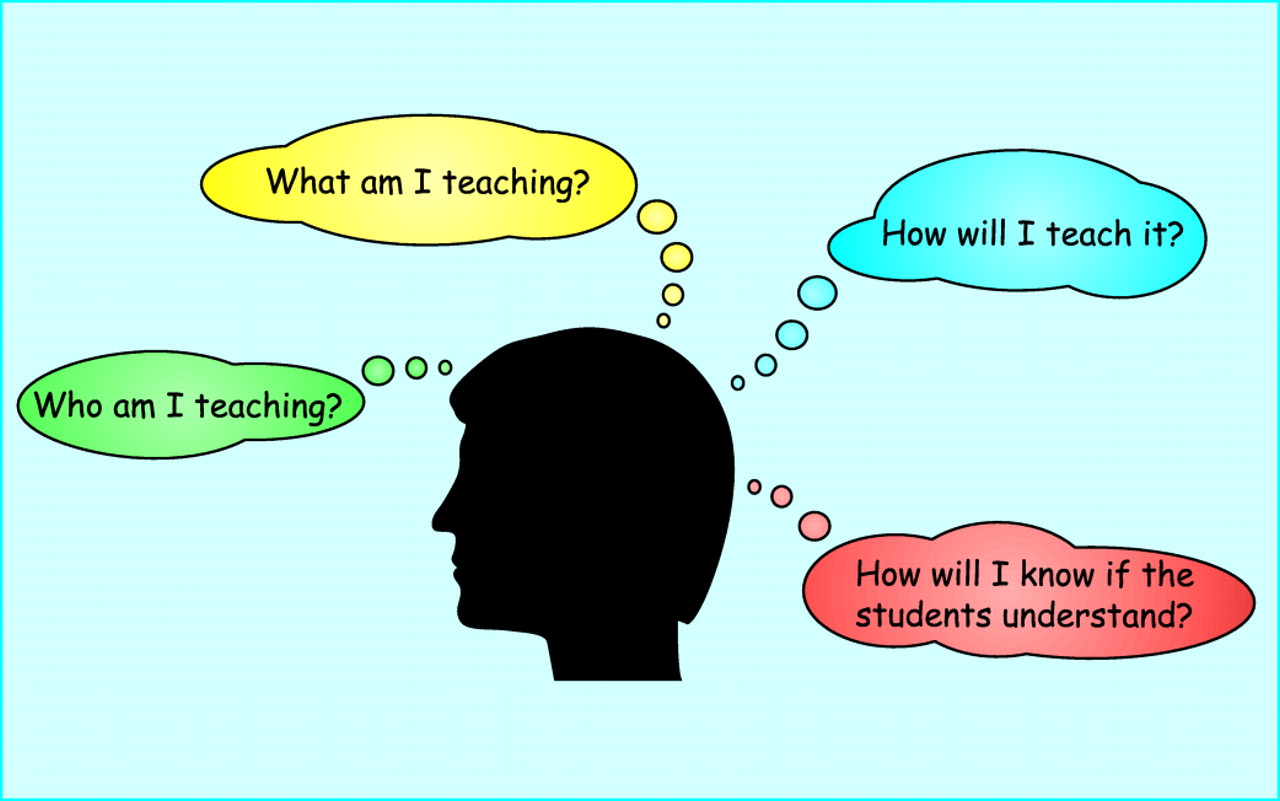
Additional Thought about Lessons:
Anthony provides important thoughts when making a lesson plan. A lesson plan is 4 layers thick.
Yearly, Unit, Weekly, and Daily are 4 components to think about meeting your teaching goal. How it fits in your year and asking yourself is all my Alabama standards going to be covered. Have you devised your unit and its meaningful, will it cover 6-8 weeks, what projects and scaffold tools used to build research data properly? Am I going to be meet my goal?
Yearly, Unit, Weekly, and Daily are 4 components to think about meeting your teaching goal. How it fits in your year and asking yourself is all my Alabama standards going to be covered. Have you devised your unit and its meaningful, will it cover 6-8 weeks, what projects and scaffold tools used to build research data properly? Am I going to be meet my goal?
Wednesday, June 11, 2014
Sunday, June 8, 2014
Project #15 Search Engines
Eight Search Engines:
Freecycle is great on saving the environment. Freecycle can be found in your local neighborhood. Freecycle offers tangible goods to prevent them from going into our landfills. People can offer and obtain items for FREE! This site can teach my students the uses of reuse, recycle, and reduce in science, math, and many projects around the classroom. This encourages students to save materials and promote to enables a cleaner environment. There's nothing like a bargain, when it can be used to good purposes.
Thinking about traveling? How about you consider Kayak for booking vacations, hotels, flights, and car rentals at low fares. Kayak compares rates on over a hundred sites in one stop. Students can compare and contrast between data to draw conclusions. I like using Kayak because it saves time looking for other competitors' prices.

iCurio is a SAFE and effective search engine for parents and students. Icurio promotes comprehensive digital learning. Icurio is a digital curriculum that can be modified on the individuals learning abilities. I can use icurio to be interactive with the students, to enrich, remediate, and enhance their learning. I can personalize my lessons to assist student's personal needs in the classroom. I can use my guided practice books along with Common Core to create different lesson plans. Since time and flexibility is limited as a teacher I can use this interactive tool to manage my classroom achievements. Every student can learn with "videos, text, and learning games." My students will emphasize and be self motivated in learning with collaboration and sharpen critical thinking skills.
Prezi is a search engine which students can search interactive presentations on any topic to further their knowledge base or gain a better understanding. It allows students to create and display two different ideas and collaborate and share with an audience. This is ideal for students telling a story or make comparison to a play they saw on television. Students using Prezi can express ideas as visual metaphors. The presentation use animation, import Powerpoint slides, add text, edit mode, and present mode. My students can create a story, which they can allow information to be more compelling and visual. Students can elaborate and brain storm to identify components of the story. Prezi is another way saying I'm an artist or author. I like how Prezi will motivate my readers to write and perform great works of writing.
Skype is a search engine that students and educators can search for other student and educators in order to communicate all across the globe. Skype enhances real live communication among people at one time. Skype can be used to interview with other student in different countries. Skype is an online way to connect distance learning with students, parents, involving communities to make connections. Students can adapt to collaborative projects through streamlining the internet. I can let students explore and take and adventure into cultures. Students can make inferences on climates, population, history, gather information all through Skype. Skype is a great way to search for connections.
Twitter is a search engine that people can communicate sending short messages, instantly online. Teachers use twitter as as way to post assignments, create hash tags, news feeds, role play, take live field trips, and ask questions. Students can receive a quick response from their teacher. Teachers can also get feedback from other colleagues and connect parents on what's happening in their classroom. Twitter can express ideas and blogs to communicate daily trends everywhere. I found twitter very interactive using videos, posting puzzles and games for children.
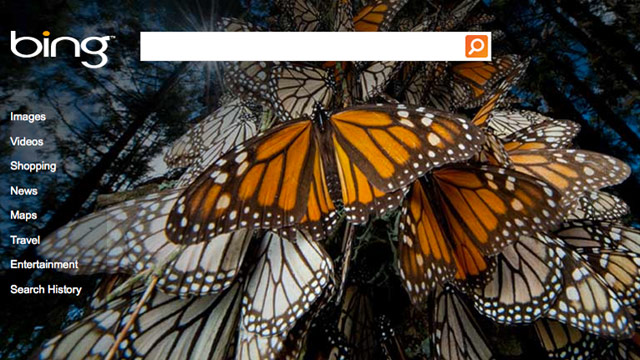 BING is a resourceful search engine to help translating words. I use bing very frequently to search for information without spending a lot of time. Bing search box finds the information I want to search by word specific. Bing has reliable information I can get a map ,food, news, specific images, and finds the answers you want to know.
BING is a resourceful search engine to help translating words. I use bing very frequently to search for information without spending a lot of time. Bing search box finds the information I want to search by word specific. Bing has reliable information I can get a map ,food, news, specific images, and finds the answers you want to know.
Twitter is a search engine that people can communicate sending short messages, instantly online. Teachers use twitter as as way to post assignments, create hash tags, news feeds, role play, take live field trips, and ask questions. Students can receive a quick response from their teacher. Teachers can also get feedback from other colleagues and connect parents on what's happening in their classroom. Twitter can express ideas and blogs to communicate daily trends everywhere. I found twitter very interactive using videos, posting puzzles and games for children.
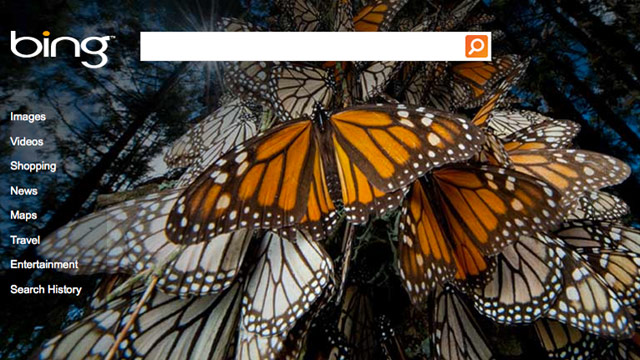 BING is a resourceful search engine to help translating words. I use bing very frequently to search for information without spending a lot of time. Bing search box finds the information I want to search by word specific. Bing has reliable information I can get a map ,food, news, specific images, and finds the answers you want to know.
BING is a resourceful search engine to help translating words. I use bing very frequently to search for information without spending a lot of time. Bing search box finds the information I want to search by word specific. Bing has reliable information I can get a map ,food, news, specific images, and finds the answers you want to know.
Subscribe to:
Posts (Atom)