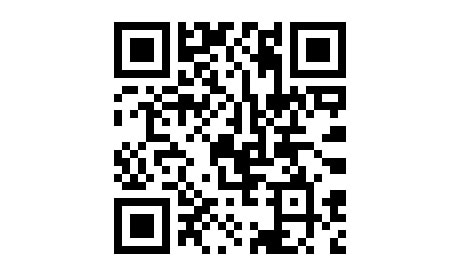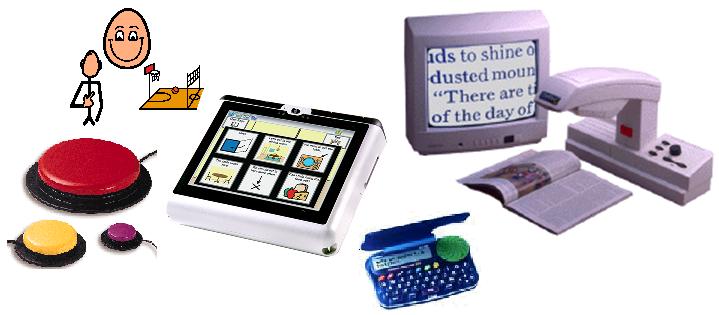Sunday, July 20, 2014
Tuesday, July 15, 2014
C4Tp #4
Building Good C.U.L.T.U.R.E
July 10, 2014, Ms. Tolisano responded to a tweet from Mr. Dan McCabe. This blog is powerful! I find this message about school leadership by Dan McCabe builds a good culture. Students can share social interaction with all individuals learning everywhere. It will start a platform in my classroom to evaluate my students to collaborate, unite,love, trust, understand, respect, and empower each other.
June 6, 2014 Ms. Silvia Tolisano commented on her visit to Brazil. I read how leaving an international school can influence and impact others to share learning skills and improve education. Ms. Tolisano meet many people and hope to continue learn and communicate long distance. I find it interesting to build a rapport with someone and then depart and hope to still keep in touch. many Brazilian students will interact and discover new learning experiences. The impact and influence you leave will continue to grow others to explore, share, and collaborate ideas.
Sunday, July 13, 2014
Blog #14 and #15
When I first took this EDM310 class I didn't know what to expect. As I grow as a teacher I will promote independent learning and commitment. I have given up many hours and neglected other assignments to achieve this important part of my student learning. Technology has an impact on my career as a teacher. I learned I am a learner. The best teaching is learning from the experiences of your students. There's no time for procrastination. There were times I wanted to throw in the towel when it came to collaborative groups because of some limitations. I strongly feel group projects allow you to learn new skills and techniques. I like when everyone can contribute and share ideas to produce a great product. All my experiences in working projects has changed and I would implement evaluations on all projects. I had to build a personal network of peers to get through hardest parts of EDM310. I will stress practice, practice, and practice! Always ask for help! My experiences with working with my Mac has changed tremendously. I didn't realize how out to date I was using computers. I thought I just power it on and begin surfing the net and use Microsoft applications. This changed within 24 hours of being in this class. I gained respect for learning and being self determined as a teacher. I will enjoy this experience and grow to further my exploration into technologies. Technology is always changing and just before you blink a new innovation is born.
How to make a QR Code?
What a terrific way to communicate with parents, teachers, and students. Its's easy, fun, and quick to make a QR Code. Students can record and listen to themselves reading a story. Teachers can record a story and students can listen to the voice recording of the teacher reading to them in a center. The are two websites to create the QR code. The websites to begin creating QR codes are Record MP3 and QR Code Monkey. The record mp3 is a voice recording using a computer instead of the old fashion way tape cassette recording. It's very important to wait until 1 second to press record and then being voice recording. You can playback and listen to the voice recording once completed. The QR code Monkey generates the url from any form of text, email, phones messages, and other ways to communicate to create an URL. Finally, create a new word document to embed QR code for teachers, librarian, and parents. Parents can download a free Scan and begin using the QR code. I agree, this is a good idea to preview a story and reinforce comprehension skills in a center.
iPad Reading Center by Michele Bennett
The students set up their reading station with their iPads recording them reading. The student can look at themselves read and follow along in their fluency folder. When the reading is over the student playback and listen to the recorded story. Students record and listen to themselves read to check for fluency and any errors while reading. The teacher can walk around and check on the student reading progress. I like how the teacher can encourage a student to do well and ensure a good read. I like this assessment because the students can improve in fluency and phonetic awareness. The student conduct an evaluation and can continue to read the whole time in the center.
nPoplet as a Center with Ginger Tuck
Popplet is a iPad tool to help students organize and capture web ideas. These kindergarten students can read and practice typing skills in a reading center. Students use their iPad and open a popplet app to read a story, create a web, insert and take pictures, and add text to picture. Finally they take a picture of the complete story web and it's saved to their iPad. I can use this with my students to make predictions, visualize, ask questions, and find specific information about the book.
Alabama virtual Library as a Kindergarten Center
Students use a iPad to click on the Alabama virtual library to research topics. Students click on student resources, school edition, and search engine from the library. The student will select a word from the topic list and begin research by looking at images, a video, and read. Students draw and write specific information on an activity worksheet. This shows the students accountability at the center.
How to make an iMovie trailer Mrs. Tucker Kindergarten
The iMovie Trailer was my favorite tool to use in EDM310. It's fun and creative. Students will want to read. Students create a new trailer with different music. Students can take pictures and include them in the iMovie Trailer. Students can iMovie trailers used for projects, books, commercials, and papers into iMovie Trailer.
Tammy Shirley Discovery Education Board Builder Moon Project
In this video students have watched a video about the moon. First, students log into Discovery Education with their user name and password. Students select a board builder, a choose background, add a title, press continue, press add, and create a board. Students will be able to start the board and type in their Title on the headline. Students can type a text and a video and retrieve it on Discovery Education. Students wrote a narrative adventure to the moon.
Mrs. Tassin’s 2nd Grade Class
#1Sharing Board Builder Project
The 2nd graders Joey and Caden are digital learners who took a virtual field trip to National Park of Alaska. The created a board builder on why whales are important to the ecological system? Joey and Caden used Safari as a resource to captures images for their board builder project. These students attend Gulf Shores elementary school.
#2Mrs. Tassin students share Board Builder Project (Mary Elizabeth, Haven- Camera, and Rachael; Gulf Shores Elementary School))
In this video I watched a group of digital learners present a Project Base Learning presentation using a board builder tool. These students worked together to accumulate loose change that added up to $14.89 for the Haven Sheltering Dogs. The funds will provide water, food, clothes, blankets, and medicine to for the animals. Some of the resources and images used were from word hippo, Safari, and Google.
Using iMovie and the Alabama Virtual Library in Kindergarten (Michelle Bennet, Dr.JohnStrange, and Elizabeth Davis supporters of media technology)
Mrs. Ginger Tuck taught iMovie trailers to kindergartens students. Students take the story of the week and make an iMovie Book Trailer. Mrs. Ginger Tuck get the students started on the mechanics and the students take off even in Kindergarten classes. Students are pleased about editing before the projection. Students get excited. Alabama Virtual Library can be gotten anywhere on campus or library campus. It's a great way to teach your students basic research box. Teachers give students a list of topics to research and it provides daily practice.
Twitter for Educators (Daphne Elementary Media Specialist Elizabeth Davis, Michelle Bennett Gulf Shores Librarian)
Twitter for Educators connect online. Twitter is changing the way teachers learn. Twitter has twitter chats! Follow educators in the 21st Century by Twitter chat to share ideas.
We All Become Learners Media Specialists:Daphne Elementary Media Specialist Elizabeth Davis, Michelle Bennett Gulf Shores Librarian)
In this video teachers use devices to teach students and students teach teachers. These devices are changing the 21st century learning. Poplet and Padlet app are tools on a iPad to get deeper proposing questions and everyones answers coming in spontaneously. A kindergarten taught Mrs. Bennett how to add an image on padlet. Great idea for a poster board. Project Base Learning changes the barriers go down and everyone learns it. The dynamics change in using devices. We all become learners in each personal learning networks.
Friday, July 11, 2014
Blog#13 What Did I Leave Out?
Kindergarten -6 grade Virtual Field Trip Exploration.......
First, I will generate a list of places for a group to pick one place to connect and explore the environment. Second, I will allow students to write one sentence on their blog about what they've by taking a screen capture. Third, set up a Classblogmeister. The students and I will monitor the comments and begin our personal networking safely on iCurio. Finally the students will be assigned to a blogging buddy and build a rapport and start blogging once a week. Once the term is over, the students can blog a video reflection and evaluate themselves with their blogging buddy.
Benefits:
- New experiences with authentic learning
- Real writing and audiences
- Project base learning
- Varied learning experiences
- Flexible learning
Virtual Field Trip
Wednesday, July 9, 2014
C4Ta post #4
Making The best App Choices @ Graphite
July 10, 2014, I read a blog by Steven Anderson on how graphite is a platform for teachers to resources to discover share the best learning tools. Graphite is designed with many apps to provide teachers with quality learning, creating a community. Teachers can talk with other teachers to chat and give feedback. Students can filter subjects. Graphite can be the site I would like to use to same time and have all tools I need in one place.
Fresh Resources for the Taking...
July 9, 2014, I read a fresh resources for the taking... by Steven Anderson.I like these resources on writing a good quality blog, using digital tools, reflecting, project base learning, and how to comment from great Teachers. These resources are very handy to look back on to assist me commenting and developing my blogs.
A Periodic Table for Visualization: is a list of scientific methods for individuals who conduct quantitative data in research.
- Data Visualization:describes statistics of elements
- Informal Visualization:interactive visual representations
- Concept Visualization:elaborate qualitative concepts, ideas, plans, and analysis.
- Strategy Visualization: communication, analysis, implementation, and formulations.
- Metaphor Visualization: organize and structure metaphor visualizations and information.
- Compound Visualization:represents a graphic in a single schema.
Digital Research Tools
Dirt
Dirt Directory to find and compare resources with content management.
Dirt Directory to find and compare resources with content management.
Digital Tools are manage tools, network, analyze data, text and blog, brainstorming, organize research, share documents, visualize data, and collaborative are some tools.
Blogging Teaching Commenting Skills by Kathleen Morris on February 21, 2010 has great ideas on commenting.
Tips for a good quality blog:
Blogging Teaching Commenting Skills by Kathleen Morris on February 21, 2010 has great ideas on commenting.
Tips for a good quality blog:
- Punctuation and spelling
- Compliment
- Edit
- Write relevant comment to the writers post
- Ask a question
Technologies enhance students to read and write on their spare time and improve reading literacy. Students can use podcasts to improve their writing. Teachers can post online discussion questions which enable to students to contribute and communicate on a podcast.
Teacher Talent Toolbox
This is an open resource library for teachers to find instructional plans, observation, community engagement, feedback, and peer culture and collaboration materials.
Life of an Educator: 10 steps for educators new to twitter
Twitter has changed and reformed the way teachers can share teaching ideas, ask, and answer questions building a community. Teachers can use twitter to see what's happening in social media, comment and respond to feedback. Teachers can learn to share, explore, collaborate, and encourage other educators to improve education.
Teacher Talent Toolbox
This is an open resource library for teachers to find instructional plans, observation, community engagement, feedback, and peer culture and collaboration materials.
Life of an Educator: 10 steps for educators new to twitter
Twitter has changed and reformed the way teachers can share teaching ideas, ask, and answer questions building a community. Teachers can use twitter to see what's happening in social media, comment and respond to feedback. Teachers can learn to share, explore, collaborate, and encourage other educators to improve education.
Sunday, July 6, 2014
Blog# 12
What Assistive Technologies Are available?
.
This video expresses was to enhance a child's learning by using sign language, reading books and braille. Find a way to challenge the way you think about using different technologies. There's many opportunities for these Australian kids to use a laptop to interact online. Kids can learn to interact with their own environment. When teaching kids to use blocks can explore the way something feels or to count and recognize shape, color, and size. I like taking the words and making a scrabble out them. This enriches their learning to their personal needs to investigate, analyze, and evaluate situations.
Apple has accessibilities on their apple products. I use the voice over. I find it helpful to have the words be read out loud for a better understanding. Apple offers voice over for person's with vision impairment or blindness.
Blog Post #12 Presentation
Blog #11
What Can We Learn from These Teachers?
Sam Pane teaches 5th graders by introducing a quote to get the students thinking about what power the internet have on making decisions. The students are in charge using the
internet safely and being able to evaluate each other on what information to look for using digital citizenship. I like building comics to get the student engaged and communicating to teach dialogue. The students create a character, using real pictures and text, and write a narrative. Sstudents take ownership and it's more meaningful to them. The teachers provide students with tools and creativity to learn as
individual students. I watched the Teaching digital citizenship. Students identify
their role as a digital citizen to be safe, responsible, and respectful.
Students know not to provide personal information over the internet. I like the idea
of creating a super hero character to using the Internet safely. There’s 5th
grade standards are demonstrated in the writing lesson. Students go
around and respond to other students on digital citizenship narrative. Students
are going to be exposed to all opportunities and decision-making is important
to digital citizens.
Making Thinking Visible by Mark Church: Students watched a video and was assigned to create, critical think aloud, and develop a headline in small groups. Students will connect and share ideas to make a headline. Students build on the knowledge and the content they learn from their discussions. The reflection of the headlines demonstrates the retention students remember and visualize content into a bigger picture. Later students can see how the big "puzzle" of the headline has changed. I would do this as a discussion starter in all learning subjects.
Project base Learning changed when a group of teachers decided to go to their administration to get the students to take ownership of their Canadian History and English and Literature assignments. These students do not learn in a segregated learning. These efforts enhanced richer ways to improve learning adding project base learning. Teachers saw this as a problem of " road blocks" Teachers wanted to change traditional instruction by introducing a project base learning to support technology. Students created powerpoint presentations and other use of technology tools to bring their project to life. Students have more time to get feedback, deep thinking, and use imagery in English. Now the students have this time they can share and receive feedback from others to write a poem or assignments. Teachers can provide technology assistance to teach students how to use several programs. Students improved their writing and ownership of their projects when more time given. Students were engaged and enjoyed doing more projects than before.
Making Thinking Visible by Mark Church: Students watched a video and was assigned to create, critical think aloud, and develop a headline in small groups. Students will connect and share ideas to make a headline. Students build on the knowledge and the content they learn from their discussions. The reflection of the headlines demonstrates the retention students remember and visualize content into a bigger picture. Later students can see how the big "puzzle" of the headline has changed. I would do this as a discussion starter in all learning subjects.
Project base Learning changed when a group of teachers decided to go to their administration to get the students to take ownership of their Canadian History and English and Literature assignments. These students do not learn in a segregated learning. These efforts enhanced richer ways to improve learning adding project base learning. Teachers saw this as a problem of " road blocks" Teachers wanted to change traditional instruction by introducing a project base learning to support technology. Students created powerpoint presentations and other use of technology tools to bring their project to life. Students have more time to get feedback, deep thinking, and use imagery in English. Now the students have this time they can share and receive feedback from others to write a poem or assignments. Teachers can provide technology assistance to teach students how to use several programs. Students improved their writing and ownership of their projects when more time given. Students were engaged and enjoyed doing more projects than before.
Wednesday, July 2, 2014
Blog Post #10
What Can We Learn From Mrs. Cassidy?
I often look and ponder at today's learning technologies in the 21st Century in a new direction. How can I be an effective teacher using modern technology if it's constantly changing every moment? Dr. Strange and students from EDM 310 interviewed with Mrs. Cassidy, a first grade who teacher introduces technology uses and tools as part of her classroom instruction. Students learn to read, write, and spell words on a Nintendo DS device. The responses from her students learning and filtering the instruction at home. I see the importance of using tools and building my personal learning network. Students learn to blog, improve writing, use audio and video to communicate with their parents, students, and other people who may visit their blog. I liked the idea of sharing a teacher's web page can create and develop important tools and resources for students to enrich and explore at home. Students learn how to make decisions using Twitter, Blogs, Skype, and "Class blog Mister". I can learn from the students abilities on working on Wiki's how they develop writing skills and other online networks. What an idea to have a blog buddy to provide comments, editing ideas, and build a relationship. Students use a cluster map and they take comments and page reviews for granted. This video shows many opportunities as a new teacher to use technology in all subject manners, centers, and independent practice, and especially collaborating ideas.
Mrs. Cassidy said it best "when using other students collaborative ideas on the internet it benefits the next person to transform the technology usage and interpret the best practice to teach someone help how to solve problems". Mrs. Cassidy teaches the students the zones on surfing the computer to use the specific applications to learn and the other applications on the outside students will have to ask permission. I like students can blog at least once a week. Mrs. Cassidy shared how she adopted technology into the classroom understanding technology is evolving and it's here to stay. Teachers should enable and accept the fact that technology is a learning tool for the students and to handicap them because the teacher doesn't want to change is not acceptable. Students setup blogs as a portfolio. This way the teacher and parent can time to time look at what the student is writing and creating periodically. Mrs. Cassidy teaches students to be safe on the internet and protect them from not using their own last name. It is a the job of the teacher to teach and protect her students using the internet.
Little Kids...Big Potential
Interview: 13 Kathy Cassidy Part 1
Interview: 13 Kathy Cassidy Part 2
Interview : Kathy Cassidy Part 3
Subscribe to:
Comments (Atom)